We're proud to be recognized as a Leader in the 2024 Gartner®️ Magic Quadrant™️ for Collaborative Work ManagementGet the report

Feedbackchimp + Asana
Collect, organize, and prioritize user feedback effortlessly. Create customizable feedback boards where users can submit ideas, vote on features, and have discussions.
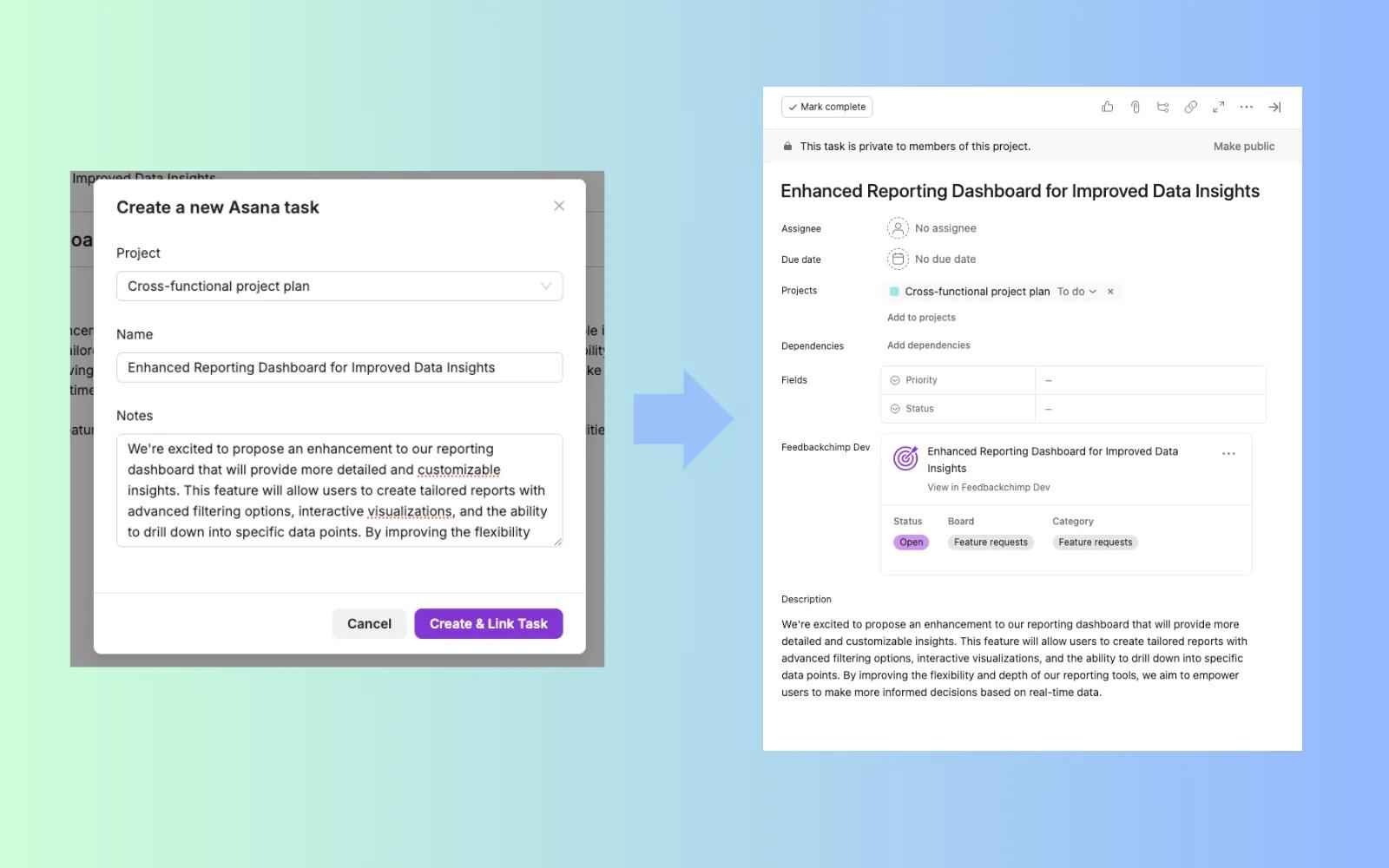
What is Feedbackchimp?
Feedbackchimp is a comprehensive tool designed to help you collect, organize, and prioritize user feedback effortlessly. Perfect for startups and small teams, Feedbackchimp allows you to create customizable feedback boards where users can submit ideas, vote on features, and engage in discussions.
With its intuitive interface, you can easily manage all feedback in one place and make informed decisions using data-driven prioritization methods. Whether you need to build a public roadmap, maintain private boards, or communicate updates through a changelog, Feedbackchimp offers the flexibility and power to enhance your product development process. Affordable and easy to use, Feedbackchimp is the ideal solution for any team looking to stay connected with their users and continuously improve their products.
How to connect Feedbackchimp + Asana?
The Feedbackchimp for Asana integration makes it effortless to link feedback posts with Asana tasks, ensuring smooth project management and alignment. Follow these simple steps to get started:
Sign Up on Feedbackchimp Visit Feedbackchimp and sign up using Google or email. Create your workspace to start—no payment or credit card is required.
Visit the Marketplace or Integration Settings
- Go to the Asana Marketplace and locate the Feedbackchimp integration.
- Alternatively, navigate to the Settings in Feedbackchimp and find the Asana integration.
Follow the Installation Wizard Click to install and follow the steps in the installation wizard. This process may take a few minutes to complete.
Add the App to Your Asana Project After installation, add the app to the relevant Asana project. This will allow you to manage feedback directly within your Asana tasks, keeping everything aligned and accessible.
Connect Your Feedbackchimp Workspace with Asana Once installed, connect a specific Feedbackchimp workspace to Asana. This step ensures that tasks and feedback are linked correctly across platforms.
Set Up Push and Auto Push Rules
- Add Push Rules to manually send feedback posts to Asana tasks with just a click.
- Enable Auto Push Rules to automatically create an Asana task whenever a new post is created in Feedbackchimp.
Start Managing Tasks and Feedback Once connected, you can push feedback to Asana, sync statuses, and view linked posts directly within Asana tasks.
Learn more and get support
To learn more about using the Feedbackchimp + Asana integration, visit Feedbackchimp.
If you have questions, feedback, or need support, select the "Help" icon on Feedbackchimp home page.
Asana does not endorse or certify apps built by third-party developers. If you encounter inappropriate content or behavior, please report it here. Otherwise, please contact the app developer for support.
Collaborate effortlessly with Asana
From the small stuff to the big picture, Asana organizes work so teams know what to do, why it matters, and how to get it done. It’s free to get started, simple to use, and powerful enough to run your entire business. Learn more about Asana today.